
So, you’d like to take blogging for a test drive, eh?
See if you like it or not before ponying up the bucks for a complete self-hosted WordPress setup?
You’ve probably heard you can start a blog for free, and indeed you can. The big question is:
What’s the best free blogging platform right now?
And the answer is… it depends on what you’re trying to accomplish.
In this post, we’ll go over all the different free blogging platforms and give you the pros and cons of each, but first, let’s stop to ponder a more fundamental question:
Table of Contents Do You Even Need a Free Blogging Platform? No Blogging Platform is Right for Everyone #1. Medium: Best Platform for Simplicity #2. WordPress.com: Best Sandbox Platform #3. LinkedIn: Best Platform for Professionals #4. Instagram: Best Platform for Visuals #5. Guest Blogging: Best Platform for Building Your Authority Making the Switch to Self-Hosted WordPress What’s the Best Free Blogging Platform for You? Do You Even Need a Free Blogging Platform?
The truth:
Blogging can be expensive.
If you’re a seasoned blogger who’s been around the block a time or two, who’s already figured out which ideas work and which don’t, it’s easy to chalk up these costs as the price of doing business. Spend money, make money. Wash, rinse, and repeat.
But what if you’re a beginner learning how to start a blog for the first time? What if you’re someone who hasn’t yet figured what works and what doesn’t?
I’ll let you in on a secret…
You can experiment just as well on a free blogging platform as you can on a self-hosted WordPress setup with all the bells and whistles.
Actually, you can experiment better on a free blogging platform since the learning curve isn’t as steep.
Do you really want to experience the inevitable growing pains of blogging while forking over large piles of cash each month?
Free blogging platforms allow you to confirm your blog topic has potential, spy on the competitors in your niche, and test your ideas without spending any of your hard-earned dough.
So which one is best?
Well, that’s the thing:
No Blogging Platform Is Right for Everyone
Different bloggers have different needs, and different blogging platforms are good for different things. Ultimately, “best” will depend on you and your situation.
That said, each of the platforms we’ll discuss do have common traits (besides being free). Let’s briefly look at them before we dive in:
There’s zero maintenance hassle. The burden of maintenance doesn’t fall on you when you use a free blogging platform. No worries about software updates, data backups, or gremlins hacking your server — they’re all handled by someone else. They’re easy to use. To varying degrees, each platform is friendly to beginners. With limited tech savviness, you could get started today. Customization is limited. If you’re a micromanager, take a deep breath: you will not have full control or unlimited options when you use a free blogging platform.
That last one can be both a blessing and a curse.
Once you get serious about blogging, the limited customization options of free platforms will likely hold you back. When you’re just starting though, the limitations will help you focus on what’s important: the aforementioned testing of your ideas.
Alright, enough prologue.
Ready to find out which platform is best for you? Let’s go.
#1. Medium: Best Platform for Simplicity 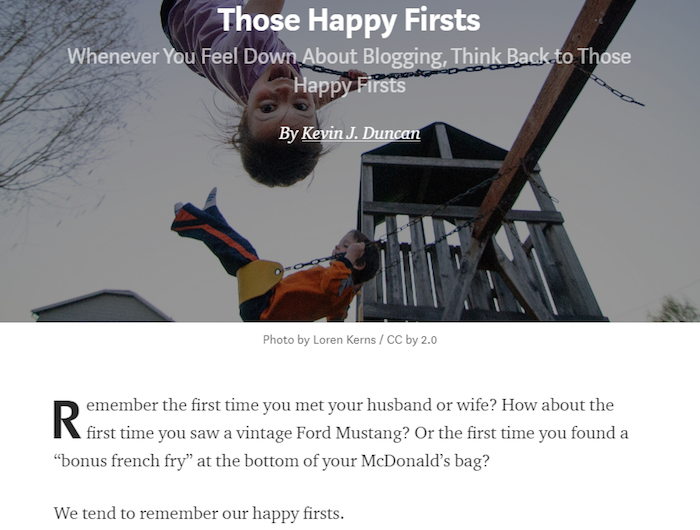
First up is Medium.
Founded by Evan Williams, one of the founders of Twitter, Medium launched in August 2012 to much fanfare, and it’s grown into a behemoth. According to the New York Times, as of May 2017, Medium was up to 60 million unique visitors each month.
That’s considerably less than WordPress, but Google Trends indicates the tide could be turning:
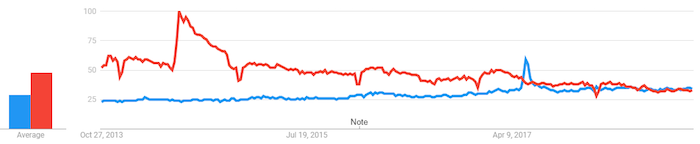
The red line in the graphic above represents the number of worldwide searches for “wordpress” during the past five years. The blue line represents the number of searches for “medium.”
Granted, some of those “Medium” searches could be for the TV show of the same name that starred Patricia Arquette from 2005 through 2011.
Nonetheless, it’s growth is impressive.
How Do You Get Started?
Medium offers multiple ways to register.
Don’t want to remember yet another password for yet another account? No problem. Sign up using one of your social media accounts.
Go to Medium.com and click the “Get Started” button:
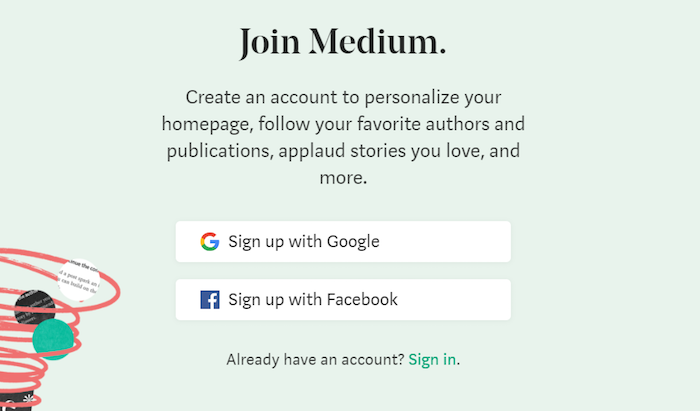
Choose Google or Facebook. You’ll then be asked to log into your (Google or Facebook) account. Once you authorize Medium to access your account, it will redirect you back to Medium.
That’s it.
To get to your Medium account in the future, all you have to do is click “Sign In” on the homepage and choose the “Sign in with Google” or “Sign in with Facebook” option.
Or if you already have a Twitter account, it’s even easier. Choose the “Sign In” link instead of the “Get Started” button, and you’ll see the following:
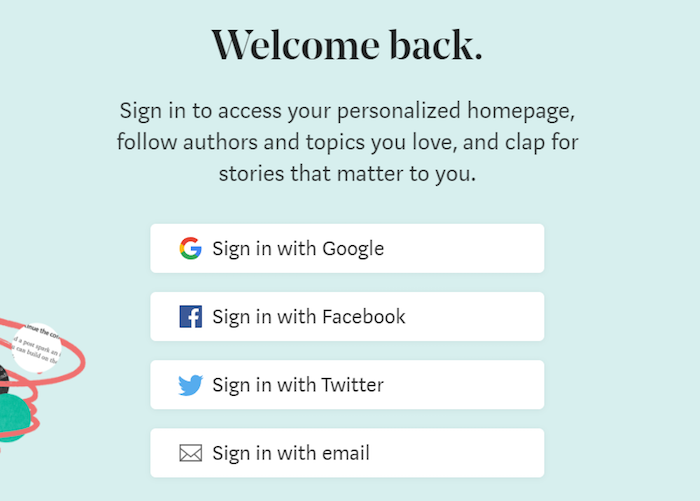
Click the “Sign in with Twitter” button (even though you haven’t yet signed up).
If you haven’t already logged into Twitter, you’ll be asked to log in and then authorize Medium to access your Twitter account.
Click “Ok,” and you’ll be off to the races.
What Do You Get For $0?
A simple, beautiful WYSIWYG (what you see is what you get) blogging platform that embraces minimalism.
After you join, click your avatar (the floating head) in the top-right corner of the page and then, select “New story.”
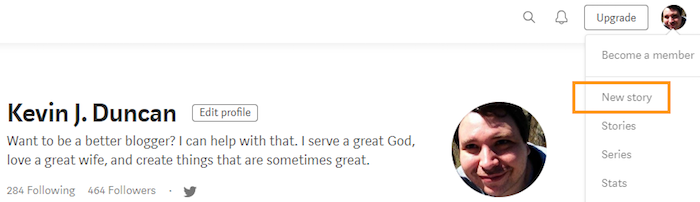
You’ll land on a clean, easy-to-use editor.
Where to insert the title for your post is clearly defined. So, too, is where to begin typing your first sentence.
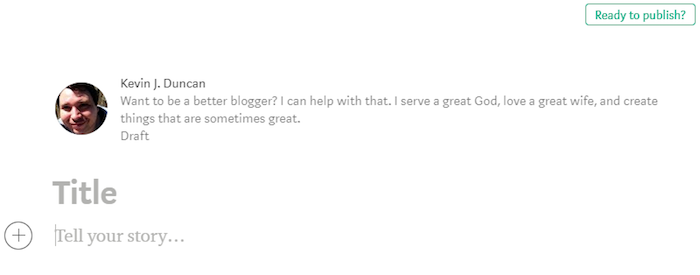
Every change you make gets automatically saved in the background. And as you type, you begin to see exactly how your finished post will appear to your readers.
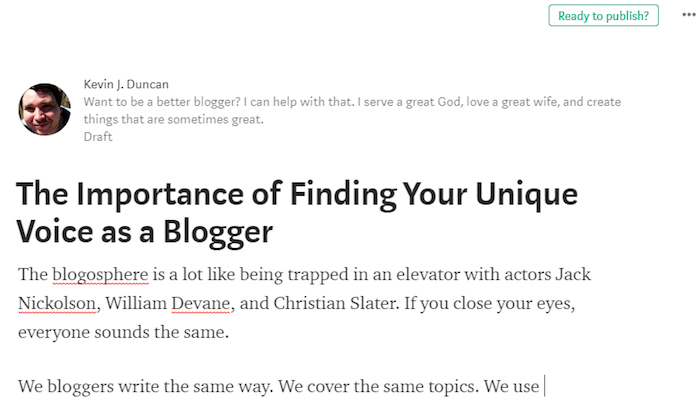
That’s the beauty of a WYSIWYG editor.
There’s no guessing, no wondering, and no trial and error. If your post looks good in the editor, it’s going to look good when your post goes live after you click the “Ready to publish?” button.
And speaking of what happens after publishing, there’s something else Medium offers you for the whopping price of zero dollars and zero cents:
The chance to be featured in front of their 60+ million readers.
Write something that wows people and, if it receives enough love from readers (they click a “clap” button to show their approval), it could get featured as one of Medium’s top stories on their app and website…
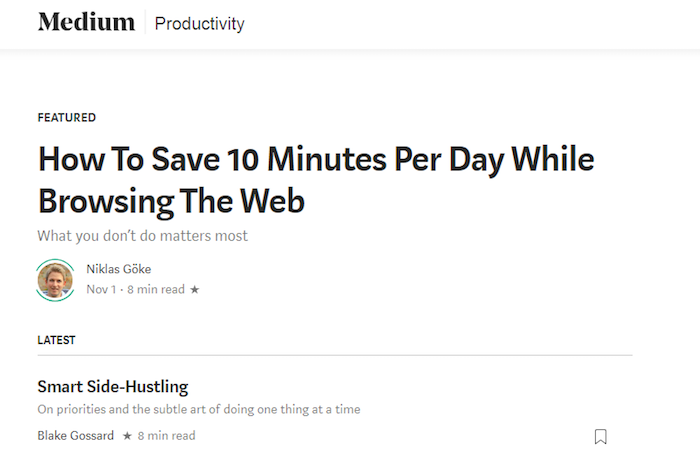
Or in their “Daily Digest” email…
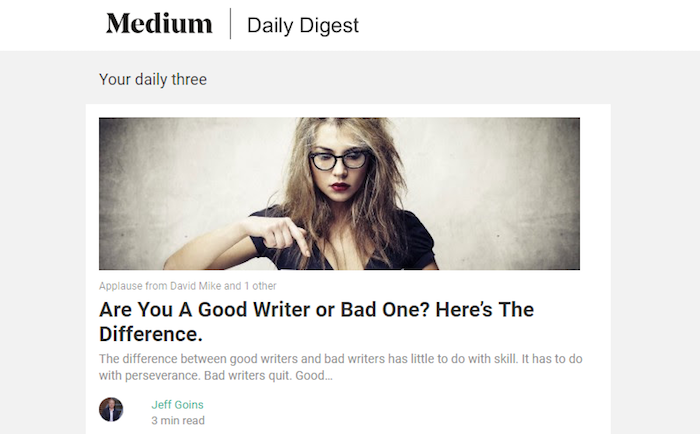
Such a spotlight would mean lots of new eyeballs on your content.
Who Should Use Medium?
Anyone. Everyone.
Seriously, though it isn’t perfect, you’ll be hard pressed to find a blogging topic or niche that Medium can’t service.
This is especially true if your niche will be self-improvement or entrepreneurship. Medium puts your content, your message, front and center to your readers.
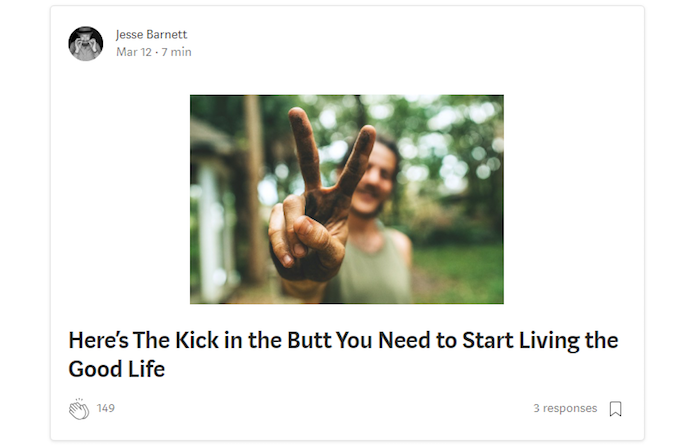
As Evan Williams once put it: “Medium is not about who you are or whom you know, but about what you have to say.”
Best-selling authors. Entrepreneurs. Writers who stepped away for a season, but are making a comeback. Ministers who have a good sense of humor. Yours truly.
All have things to say, and all have found homes on Medium.
Who Should NOT Use Medium?
Microbloggers (you’d be better off using Instagram — more on that later).
Those who don’t plan on using their blog for writing (photographers, podcasters, etc.).
Anyone who likes to color outside the lines.
Medium is all about the written word. Sure, graphics embedded into Medium posts look great, but in the end, it all comes back to the words.
Medium is best for those who love words. It excels at typography. It uses an abundance of white space so that its text has a perfect canvas. It embraces a minimalistic design so that nothing distracts your readers from your precious — yes, I’m going to repeat it — words.
Look at this example screenshot from a post written by Jeff Goins:
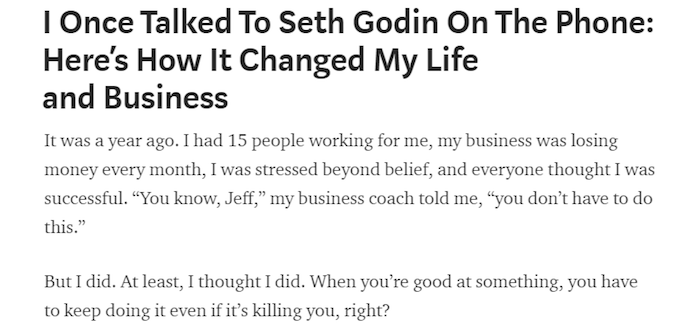
Black text on a white background. A simple, easy-to-read font. It’s a perfect arrangement for Jeff’s strong, unique voice.
Medium offers no glitz, glam, or sparkles. And, unlike WordPress.com (which provides a few basic design themes and customization options), Medium is one size fits all.
What you see is what you get.
If you like what you see, great. If you don’t, there’s not a lot you can do about it.
Final Word on Medium
What are the Pros?
Built-in audience of over 60 million readers! Good for all blog types Excellent typography — your blog will look professional More business friendly than WordPress.com
What are the Cons?
Little, if any, customization — your blog will look like every other Medium blog Conclusion: If the written word is your preferred medium, you’ll do very well with Medium. It’s an easy-to-use platform that puts your words front and center, and it’s the platform we most often recommend to beginner bloggers.
But is it the right choice for everyone?
Let’s look at the other options…
#2. WordPress.com: Best Sandbox Platform 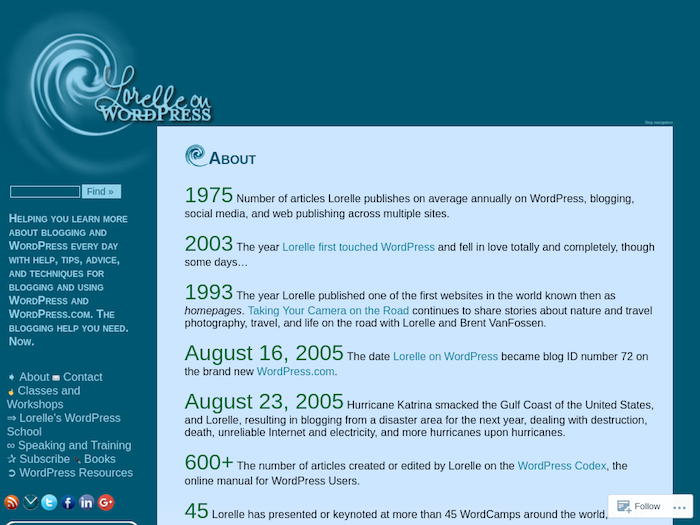
Source: Lorelle on WordPress
Launched in 2005, WordPress.com is a turnkey blogging platform built on the open-source WordPress.org software.
In any given month, over 409 million people will view more than 21 billion pages on WordPress.com’s network of blogs. In September 2018, more than 70 million posts were published and over 52 million blog comments were written.
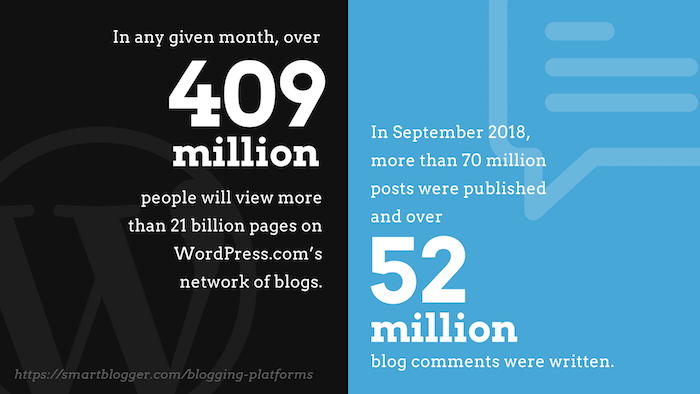
In short, WordPress is quite popular.
How Do You Get Started?
Signing up for a free account takes only a few minutes.
Go to WordPress.com and click the “Get Started” button to get to Step 1:
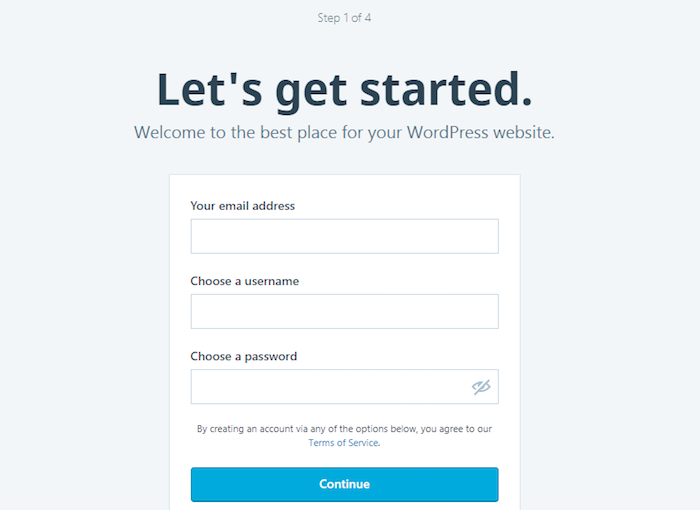
You’ll need to enter your email address, a username, and a strong password.
Next, enter a few details about your blog for Step 2:
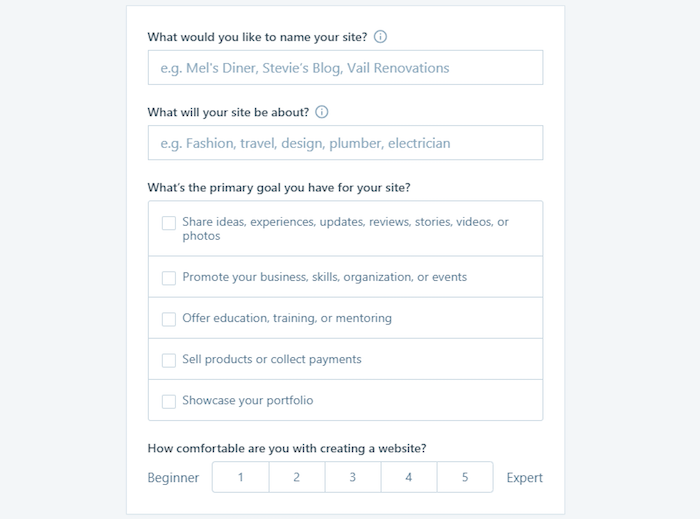
For Step 3, enter an address for your site:
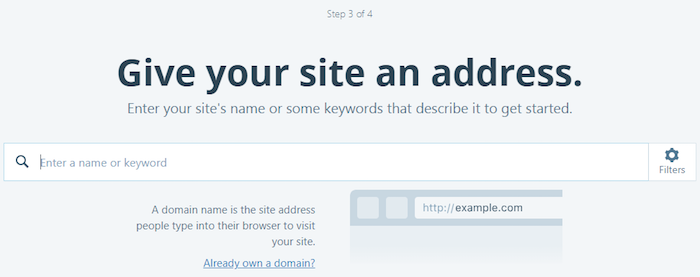
Once you’ve typed something, you’ll get a list of options. Be sure to select the “Free” one.
Finally, in Step 4 you pick a plan. Again, choose the “Free” option.
What Do You Get For $0?
WordPress.com’s “free for life” plan gives you numerous features, including:
A free WordPress.com subdomain “Jetpack” essential features Community support Dozens of free themes 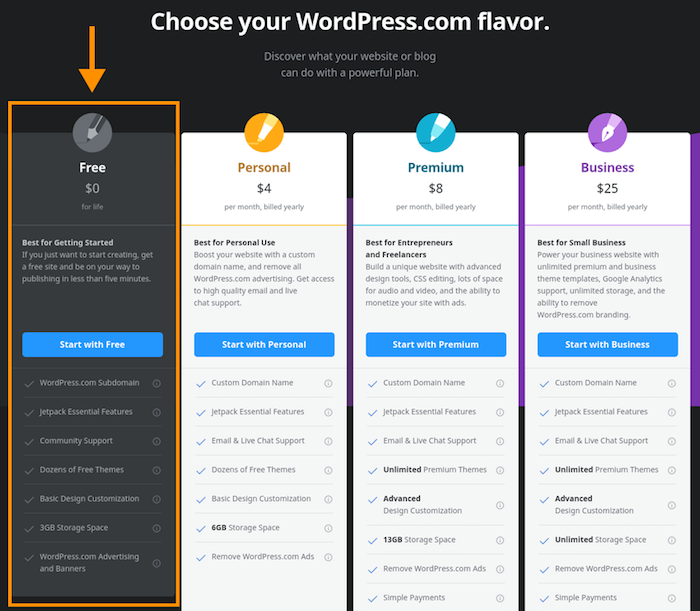
Let’s look at those features in more detail:
Free Subdomain
A couple of definitions are probably in order…
First, what’s a domain? See the address bar at the top of your browser? What comes after the “https://” is the domain.
In the case of this site, the domain is smartblogger.com. For my site, it’s beabetterblogger.com.
And in the case of WordPress, the domain is wordpress.com.
So what’s a subdomain? If the domain is the parent, the subdomain is the child. Anything between the “https://” and the domain is a subdomain.
Some examples:
alumni.harvard.edu braves.mlb.com finance.yahoo.com
That’s what WordPress is offering with its free subdomain.
So, if I wanted to start “Kevin’s Awesome Blog” on WordPress.com, my subdomain might be something like kevinsawesomeblog. Readers would type kevinsawesomeblog.wordpress.com in their browser to view my site.
It’s not a good look if you’re a business (more on that later), but for a sandbox blog where you’re testing your ideas, it’ll do the trick.
Jetpack Essential Features
WordPress.com doesn’t allow third-party plugins (unless you upgrade to their “business” plan). So, if your buddy tells you about this “amazing” WordPress plugin “you’ve got to try,” you’re out of luck until you upgrade to a self-hosted WordPress site.
However, WordPress.com’s free plan does come with many built-in plugins that offer everything from spam protection to contact forms.
For a complete list of the built-in functionality that WordPress.com offers, check out their plugins page.
Community Support
Possibly WordPress.com’s best feature (beyond the price) is its extensive support system and knowledgebase.
You can find virtually anything you need to know about using their free platform in WordPress.com’s Support section. To call their collection of how-to articles merely “extensive” would be an understatement.

And if you have a specific question you need an answer for, they have you covered there too.
Visit the WordPress.com forum, search to see if anyone has had your same question, and browse the answers. Can’t find the solution you need? Post the question yourself.
Free Themes
Whereas Medium prevents you from customizing the look of your blog, WordPress.com gives you options.
With “dozens” (93 at the time of this writing) of free themes from which to choose, WordPress.com offers design flexibility that isn’t available with Medium and the other free platforms.
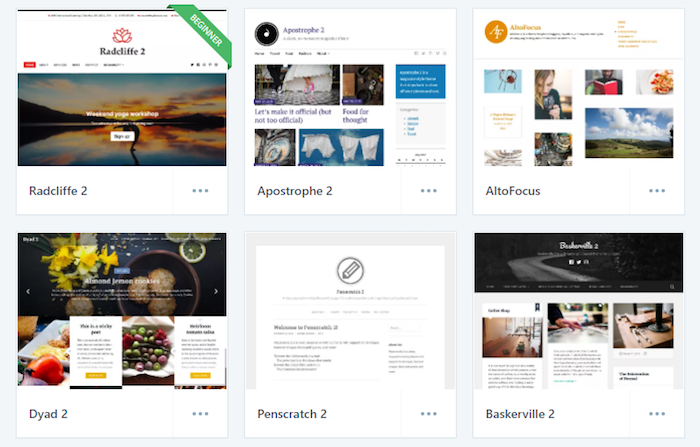
What we’re saying is…
You get a lot for “free.”
Who Should Use WordPress.com?
WordPress.com is a solid platform for almost every type of blogger.
Do you want to be a self-help blogger? Good news — WordPress.com will meet your needs.
Want to blog on food, pets, or politics? You’re in luck.
Just want to write about life? That’s WordPress.com’s jam, my friend.
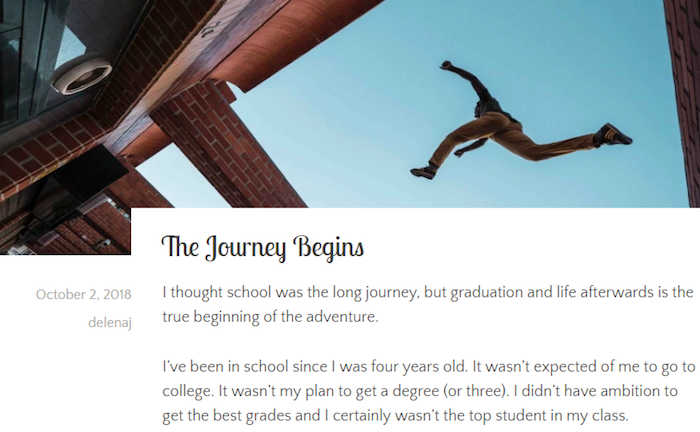
Source: The Next Adventure
But WordPress.com is good for more than just blogging. You can also use it for projects and e-commerce stores, which isn’t something the other free platforms can claim.
That gives it an edge over the other options. If you want to blog and do something else with your site, WordPress.com offers flexibility the others do not.
However, it’s not a good fit for everyone…
Who Should NOT Use WordPress.com?
If you want to blog for a business, you should..
Read more: smartblogger.com

